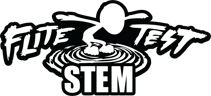To contact support, please click here.
Getting Started
Welcome to FT STEM online! Let’s first get started by taking a look at what the FT STEM curriculum has to offer by visiting the following links:
⦁ About FT STEM and other getting started questions please visit our University page.
⦁ Which Curriculum best suits your classroom environment on the Curriculum page.
⦁ Take a glance at all the great examples being produced by FT STEM on our Exemplars page.
⦁ For answers to frequently asked questions, please see below. Need more support, look no further - click here to get in Contact with us.
Thank you for taking the time venturing through the site, now let’s take flight by first enrolling with FT STEM! Once enrolled, please check back on this support page, a step-by step guide will wait for you to get you started!
Introduction
What is the FT STEM curriculum?
The FT STEM curriculum is an online comprehensive science, technology, engineering and mathematics education program for grades K-12. The curriculum develops STEM skills through a variety of scratch build aviation activities.
How much does FT STEM cost?
The annual teacher’s license is currently $99. This license grants you access to everything that makes the FT STEM program unique. You will immediately be able to see your class (or invite students to your class), view lesson plans, create lesson plans, access grading tools, massive amounts of resources and view your special pricing to purchases necessary materials for your class.
How much does it cost per student?
There is no charge for enrolling your students. Once you have paid for your teacher’s license, you will be able to send your students email invitations to enroll in your class. There are material costs associated with having more students (purchasing airplanes, electronics, building tools etc). All of these are made available through the consumables porthole on the site at a substantially discounted rate.
Is FT STEM available outside of the US?
Yes. While the curriculum content is developed to meet specific national standards for the United States, the platform was designed to allow teachers around the world create and share their own content, in their native languages.
What are the FT STEM types?
FT STEM can be executed individually as modules (Flying Solo) or in a group/classroom environment (Co-Op Missions and Fly as a Pack). Modules are scheduled for release in 2016.
What is an engineering design model?
An engineering design model is a problem-solving tool.
What national standards does the curriculum address?
The FT STEM curriculum addresses the following National Standard Groupings of STEM: Next Generation Science Standards International Society for Technology in Education Standards Science and Engineering Standards of NSTA
What are the Flite Test Learning Strands?
Flite Test Learning Strands outline what students are expected to know and be able to do at a specific stage of the FT STEM curriculum. Learning Strands describe educational objectives, such as what students should have learned by the end of a course, grade level or grade span. They do not describe any particular teaching practice.
Teachers Account
Students Account
Available Products
What are consumables?
Available
products are Flite Test selected products that are good fits for STEM
applications.
What is the FT Crafty Kit?
The FT Crafty Kit is available on the Flite Test Store and has all the tools we use when building our airplanes, including a box that unfolds into a workspace with a measurement grid.