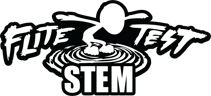Project EZ: Newton's 3rd Law

Author: Flite Test STEM
Learning Strand: Engineering and Design
Level: All School Levels
Length: 10 hours. Project Based entry level into Flite Test build techniques, designing your own aircraft, and integrate STEM related concepts.
Standards Addressed:
Welcome parents and students, are you ready to take flight with us? In this Project EZ module we are going to uncover the studies of Sir Isaac Newton, build some awesome chuck gliders, build and fly an actual RC airplane, and give you the challenge to engineer and design your very own DIY RC aircraft.

Parents, prior to taking flight with us please review and see if this lesson fits your child's age group;
Level: Elementary to Middle School
Previous Lessons Needed (Recommended): N/A
Learning Strands: FT Workbench, Build to Fly, and Engineering and Design
 .
.  .
. 
Length: 6-10 hrs or use suggested Home School Schedule
Elementary
- 1/2 hour a day, five days a week for 3-4 weeks
- 1/2 hour a day, 2-3 days a week for 4-6 weeks
- 60 minutes a day for 2 weeks
Middle School
- 45-60 minutes a day, five days a week for 1-2 weeks
- 45-60 minutes a day, 2-3 days a week for 2-3 weeks
- 60-90 minutes a day for 1 week
Authors: Jake Marshall and Trevor Sill
Table of Contents
Step 1: Introduction and Understanding The Basic Plane Parts
- Plane Parts
- Control Surfaces
- Basic Aerodynamic Principles
Step 2: Learning Activity #1 Newton's 3rd Law
- Newton's 3rd Law Explained
- Project Time - Glider Builds
Step 3: Learning Activity #2 Newton's Law in Action
- FT Freighter Build and Fly
Step 4: Learning Activity #3 Project EZ Design Challenge
- Student Design Based on Content Learned
Step 5: Standards Addressed
- ISTE Standards
INDEX
Objectives
Students will
- Through a series of lessons put into practice the FT STEM learning strands;
- FT Workbench
- Build to Fly
- Engineering and Design
- Learn about Newton's 3rd Law of motion and its connection with the Four Forces of flight along with DIY scratch build aviation and design thinking skills. (1 HR)
- Learn basic Flite Test build fundamentals through the construction of FT STEM chuck gliders. (1-2HRS)
- Learn how control surfaces work through the construction and flight of an RC stabilized aircraft. (1-2HRS)
- Learn basic Design Thinking application by using the engineering design process to create your very own DIY aircraft. (3-6HRS)
Materials Needed
EZ BasiX STEM Pack

or
FT STEM Freighter (Use Steps 1, 3, and 4)


or
EZ Power Pack 2 Channel (Use Steps 1 and 4)

EZ Power Pack 3 Channel (Use Steps 1 and 4)


Important Safety Notice
Hot glue guns get extremely hot, and should always be handled with care. Young students should always be supervised when using hot glue. Review hot glue safety with your students prior to using hot glue guns.
Utility knives (If you are working with younger kids, you can use plastic cards instead of knives)
This package may include adhesives that require adequate ventilation and adult supervision. Follow all manufactures safety guidelines.
Summary

FT STEM strives to deliver hands on STEM based projects around the theme of aviation. The Project EZ series is that first step that introduces parents, teachers, and students to the world of DIY remote controlled flight. Each learning activity integrates the major impacts of FT STEM from national standard alignment to STEM literacy skills.


Activity
Step 1
Introduction: Understanding the Basics
FT STEM Learning Strand: FT Workbench - Time: 1-2 HRS
Parents and Teachers: Prior to Learning Activity #1, the student must gain an understanding of the plane, its basic parts, control surfaces, and aerodynamic principles being applied. The following content can be read over, presented to, retaught, or tested based on your students' personal learning preferences.
Basic Plane Parts
(Time: 15 Minutes)

Fuselage: Is the main body of the plane that everything else connects too. In the trailing edge of the fuselage you have the empennage. The front of the fuselage will house the payload (for RC it will be the Flight Controller and Battery) and power plant (Motor).
Empennage: Consists of the vertical stabilizer that controls the yaw movement of the plane, and the horizontal stabilizer that controls the pitch movement of the plane.
The Wing: Comes in many shapes and sizes, it is the main airfoil generating the lift needed for the aircraft to fly!
Control Surfaces

There are 3 major sets of control surfaces. The control surfaces deflect the flow of air, in turn, pushes the control surface the opposite direction. This changes the angle of the plane on that axis.
Elevator (Pitch up or Down) - Controls the pitch angle of the airplane. The elevator is situated horizontally on the tail of the airplane.
Rudder (Yaw left or right) - Controls the yaw. The rudder is situated vertically on the tail of the airplane.
Ailerons (Roll left or right) - Controls the roll, or bank of the airplane. The ailerons are located on trailing edge of the wing.
Elevons (Involves both roll and pitch) - Controls the pitch AND roll of an airplane. The elevons are a combination of the elevator and ailerons situated on the trailing edge
Differential Thrust: The FT STEM Micro Freighter uses differential thrust to control movement around the Yaw axis by increasing/decreasing the speed of one motor to apply greater thrust to one side of the aircraft.
- What will happen when both motors operate at the same speed?
- What will happen if the motor on one side spins faster than the motor on the other side?

Basic Aerodynamics
(Time: 20 Minutes)
You're almost there!
It's time to watch a video on basic aerodynamics!

Step 2
Learning Activity #1 Newton's 3rd Law
FT STEM Learning Strand: FT Workbench -Time: 1-2 HRS
Parents and Teachers: In this lesson have your students' materials ready as they will be building the gliders to test Newton's theory on motion.
Materials:
- Stem Glider Pack
- Hot Glue Guns
- Associated Building tools like Xacto, BBQ skewers, etc.
- Backyard to test gliders

It was in the year 1686 that Sir Isaac Newton developed the three laws of motion. For the elementary students we are going to focus on Newton's Third Law stating, "For every action, there is an equal and opposite re-action."
For example, if object "X" exerts a force on object "Y" then object "Y" also exerts an equal force on object "X". Wait wait wait, what? We need to put this into practice and see the law explained!
Building Your FT STEM Chuck Glider
IN CONSTRUCTION
Test the Center of Gravity for your chuck glider

It is time to test your new aircraft! Before your first throw we need to find the center of gravity on the glider.
"COG or Center of Gravity is the aircraft’s point of balance!"
Look at the diagram above where you see the FT Gremlin throwing his glider, you need to conduct the same tests by throwing your aircraft nice and straight and seeing the results of its flight path! If nose heavy, add some weight to the back with a little hot glue. If the tail is heavy, add some weight to the nose of the aircraft. You want the aircraft to fly nice and straight and for a good distance!
Need Some More Help?
Watch the following video of Josh explaining how the COG is configured.
Describe what is happening
Try and find Newton's Law in action, when you throw your glider, what is happening?
Parents and Teachers: Encourage your student to conduct lots of throwing, and have them say whatever is on their mind on how and why their glider is flying!
Answer: Newton's law explains a couple actions in this scenario! The first being when you initially throw the aircraft. By the act of you throwing the glider you are inputting the force of thrust! When the aircraft is flying, that change in pressure about its wings is creating Lift! For every action about the forces of flight there is an equal and opposite reaction. See below the Four Forces that act on your aircraft. Study these and understand how they work by testing them out on your chuck glider. Examples of things to try below;
- Add weight to your glider and throw as normal
- Throw your glider at a higher angle of attack

Congratulations! You are now ready to begin Lesson Activity #2
Step 3
Learning Activity #2 Newton's 3rd Law in Action
FT STEM Learning Strand: Build to Fly - Time: 2-3 HRS

Parents and Teachers: Below are a few tips for assembly and some flight activities to explore as students experience the thrill of remote-control flight (and the occasional crash landing).
Materials:
- FT Freighter Package and Components
- 3 AA Batteries for the transmitter (controller)
Getting Started with your FT Micro Freighter – Let’s build!
Time: 1 HR
Downloadable Build Instructions Option #1



Build Video Option#2
Basic Flying Concepts – Let’s Learn!
(Time: 1 HR)
Parents and Teachers: When you have finished building the FT Micro Freighter, following the included instructions and are ready to fly, here are a few concepts and suggested questions you can ask your students to help them understand some basic concepts around flight.
Checking For Understanding: The Four Forces acting on an airplane: Lift, Gravity, Thrust, and Drag.

- What force keeps the airplane on the ground? (or makes it fall to the ground)
- What force makes the airplane move forward?
- What force keeps the airplane flying in the air?
- What force causes the airplane to slow down in the air?
- Flying (and landing) in a straight line away from the pilot
- Flying (and landing) in a straight line towards the pilot (steering controls will be reversed)
- Flying in a circle or a figure eight
- When you’re ready to fly, have the students practice flying the FT Micro Freighter in the same patterns they practiced taxiing.

Congratulations! You are now ready to begin Lesson Activity #3
Step 4
Learning Activity #3 Project EZ Design Challenge
FT STEM Learning Strand: Engineering and Design - Time: 2-3 HRS
Parents and Teachers: If after many flights your FT Micro Freighter shows some signs of wear, you can carefully remove the electronics (the motors and flight control board) and have the student design their own aircraft creation! The electronics in the Micro Freighter are the same as those included in our FT 2-Channel EZ Pack. You can also use the 3 channel EZ Power Pack in this lesson activity.
Materials:
- EZ Power Pack
- A sheet of Foam board or other light weight materials
- Hot Glue Gun
- X-acto or other means to cut material
- Ruler
- Drawing paper or Optional Computer Assisted Drawing Software Download a Free CAD Version
- See drawing resources attached to this lesson!
Optional Design Approach

Parents and Teachers: How you have your student approach the design and creation of their aircraft is up to you. In the following example you are going to see a 2nd grade student use the following;
- FT STEM Elementary design process
- The use of CAD software
- 3 channel EZ Power Pack
RESEARCH: Time 1-2 HRS
In this stage of the FT STEM Engineering and Design model, the student needs to use available resources to find an aircraft to use as their design solution. Solutions are endless for this project, students be creative and think outside the box! Here are some ideas to get started with your own creations:
- Using foam board or other foam material, design your own aircraft around the same size as the FT STEM chuck gliders, the Build to Fly model, or the Lesson #1 activity gliders.
- Create an aircraft using recycled material
- Design an air boat that skims across the ground
- Design an aircraft that looks like an animal or spaceship
- In this example, the student chose the F-18 Hornet, used basic foam board, a CAD software, and the 3 Channel EZ Power Pack.
DESIGN: Time 1-2 HRS
It is time to get your ideas on paper! On a scratch piece of paper, a CAD program, or anything you can draw on that you can trace and use as a template, begin drawing you aircraft.
Parents and Teachers some helpful tips:
- Keep the sizing of the aircraft within FT Freighter and the chuck gliders along with the kit.
- Use a ruler or a straight edge to outline the student's aircraft
- Use a ruler to measure lengths and stay symmetrical
- Trace an older chuck glider
- NEED HELP! Use our aircraft chuck glider design templates attached to this lesson along with CAD support files to get started!
- Remember, failure is an option and it is common, this will be challenging. The most important thing is that students learn from it and have fun!
- See our example below as Grant takes flight with the F-18 Hornet
Using Autodesk and the EZ Designs CAD Template attached to this lesson, Grant begins redesigning the F-22 chuck glider to take on the shape of the F-18.

Next Grant takes his final drawings and drags them over to the printing template within the EZ Designs template.

After printing each page within the template, its time to start cutting out your plane and taping it together!

CREATE: Time 1-2 HRS
It build time! With your drawings complete, it is time to transfer them onto the material that you are using.
Parents and Teachers some helpful tips;
- Assist your student in the cutting and gluing of the chosen material
- Keep the templates after the student cuts them out just in case they need to remake a new piece
- Carefully take out the electronics of your Freighter and map out first where you plan to put them on the aircraft
- See our example below as Grant takes flight with the F-18 Hornet
After having placed all the template cutouts and then cutting the pieces out of the foam board, it is time to start putting the aircraft together.

Keep those templates, you can use them again!

With your pieces cut out, time for coloring!

With the pieces fitting just right but NOT glued and glide test for CG complete, it is time to map out the electronics.

Motors first!


Plug in your motors into the correct spots on the board and find a place to mount it.

Needing lots of nose weight, Grant moves the board as far forward as possible.

If you are using the 2 channel, you would be done. With Grant using a 3 channel, it is time to mount the servo using the same linkages from the original plane.

Time to glue down the loose wires.

Needing more nose weight, Grant cuts the hole for the battery as far forward as he could.
Perfect fit and the CG is met!


You're done, time to go test fly!

TEST: Time is On Going!
It is what you have been working so hard for, it all comes down to this, test flying your own creations.
Parents and Teachers some helpful tips:
- Use a nice open area safe from houses, power and telephone lines, and people!
- Pick a day with great weather with calm winds
- Do your pre-flight inspection and make sure you check the following;
- All glued pieces are secure
- Props are on motor shafts
- Battery is secured to aircraft
- Batteries in both controller and plane are fully charged
- Take extra props and maybe tape for on the spot repairs
- Identified wind direction as you want to throw into it
- Seeing if there is any potential safety hazards in your area
- Are you ready?
- See our example below as Grant takes flight with the F-18 Hornet
How did your creation fly, what observations can you make? Was there any design changes you made to your build? We would love to see them so we can share, send all stories, pictures, and builds to support@ftstem.com
Parents and Teachers: In this last stage of the design process, we really want to focus on having fun, staying positive, and having your student describe what went well and what needs improvement, remember failure is an option and we learn the most when that happens. This is the true learning and pushing them to not stop, continue to make your creation better and to keep flying.
We would like to thank you for participating in this Project Flite lesson, we hope you learned a lot about how fun aviation and engineering can be through STEM DIY remote controlled scratch build rc. If you want more Project Flite lessons please visit our Lessons tab to dive into more design challenges . If you interested in seeing more of our curriculum and what it has to offer, start a Free trial today!

Congratulations!
Step 5
Standards Addressed
ISTE Standards of Creativity and Innovation
Research and Information Fluency
Critical Thinking, Problem Solving, and Decision Making
Digital Citizenship
Technology Operations and Concepts
Next Generation Science Standards
ETS 1A: Defining and Delimiting and Engineering Problem
ETS 1B: Developing Possible Solutions
ETS 1C: Optimizing the Design Solution